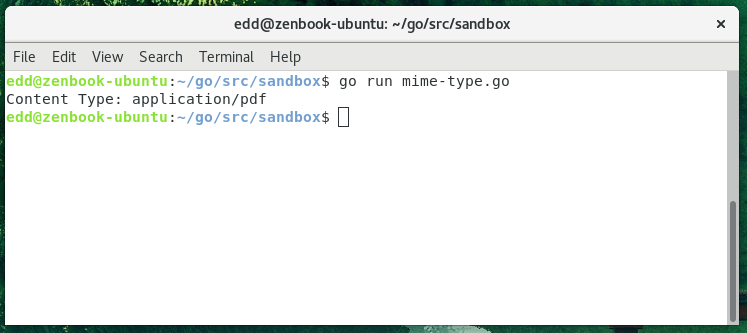How Detect Content Type of a File
·
218 words
·
2 minutes read
We can use the net/http package to find the content type, or mime type, of a file. To do this, we open the file and read the first 512 bytes (as the DetectContentType() function only uses the first 512 bytes, there’s no point in doing more than needed). This function will then return a mime type, like application/json or image/jpg for instance.
|
|